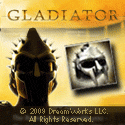Casino Software Installation
Let's review installation of casino and registering of account. Full instruction with pictures and tips.
Download the free casino software
Many casinos offer free CD-ROM with all casino games. But if you don't want wait this CD you can download free software from casino's site. The downloading time depends on your internet connection speed and size of casino software.
To download the free casino software follow the next instructions:
- Access the particular casino website and press on the button for downloading. You do not always have to download software if the casino flash versions are provided allowing you to play without having to download.
- Select the option "save this program to disk" and click the "ok" button.
- Choose a saving location for saving the exe file, (for example - Windows desktop).
- Wait for downloading process will done.
- On completing the download, the announcement download complete is displayed.
Install the casino software
On completing the downloading, the installation begins by locating the setup casino icon and clicking it. Now the downloading of the software starts and takes several minutes. The moment you have finished installing you can begin to play.
Playing the casino games
Before start playing you must register a real money account. Let's review this process on example of VIP casino (Cryptologic software).
- You have the option to `create a new account` or restore access to an account you may have registered before as you may have installed our software previously but had to uninstall and re-install for some reason. Select `Create a New Account` if it is the first time you have installed the casino and click `Continue`
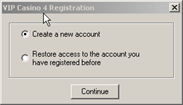
- Ecash Direct License Agreement.
All VIP casino`s financial transactions are processed by Ecash Direct Ltd - please click here for full details. If you are happy with the agreement, click `yes` to proceed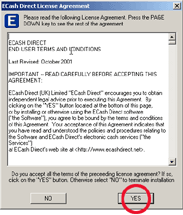
- Registration Form
It is vital that you supply the correct details when registering your account. It is these details that are used to mail your personal PIN number and bank drafts of winnings. Incorrect details could result in non-receipt of payments. `Submit` your details once you have checked they are correct.
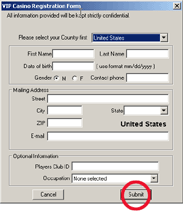
- User Name and Password
For security reasons, it is advised that you choose a Username and Password that you can remember and NOT write them down as this may result in other people being able to access your account. Click `Submit`.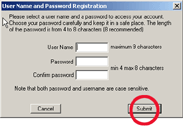











 Play to Hulk!
Play to Hulk!